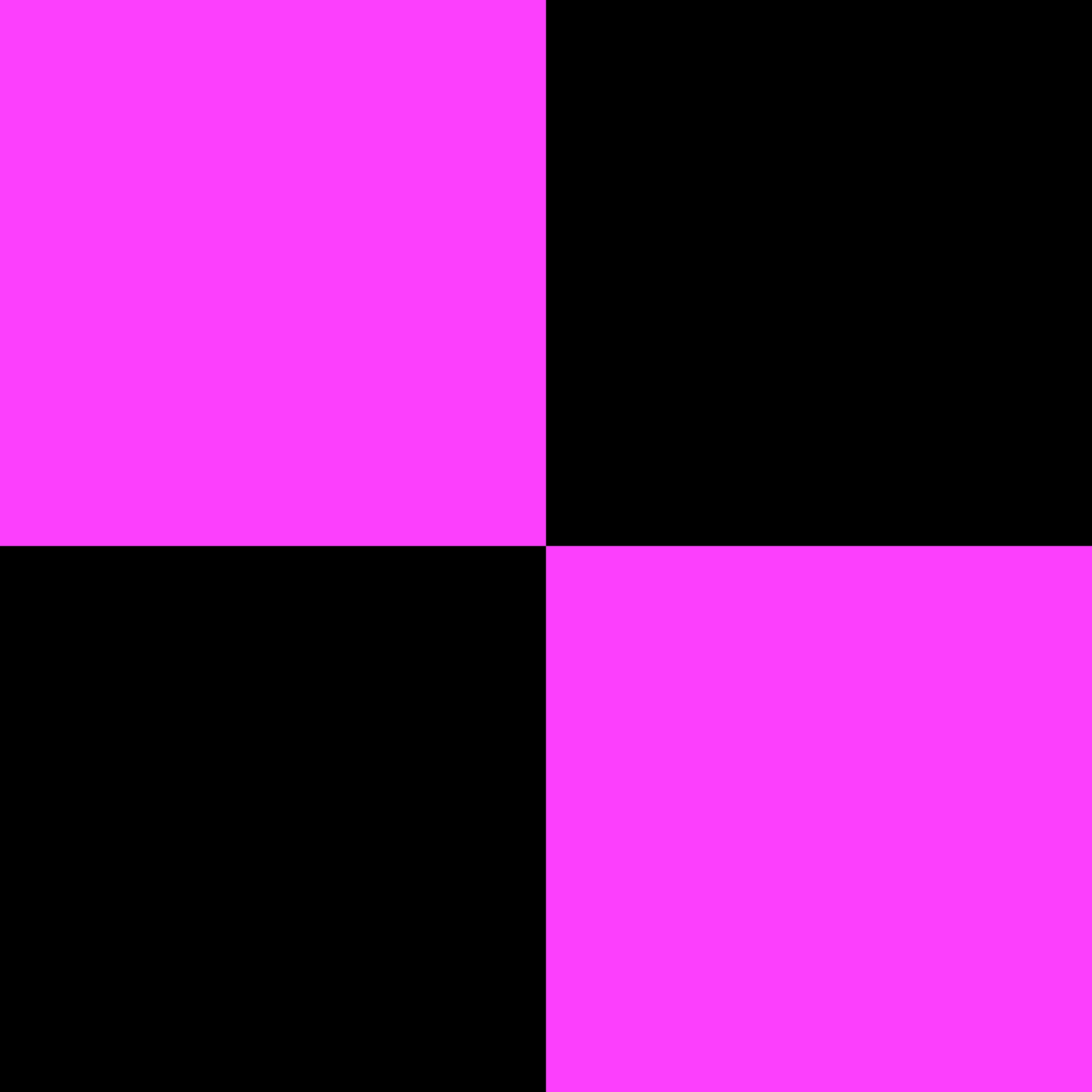Undermining Obsidian
Well…not really. More like finding ways around file syncing without needing a paid account.
To start with, most of the time I write these blog posts in Obsidian on my phone, and then transfer them to the site later. I like Obsidian because I don’t need any sort of account to use it, and Obsidian stores everything locally in markdown files, which makes them super easy to just paste into the site and have Jekyll parse them. Unfortunately, if you want Obsidian to automatically sync your notes between devices, you have to pay for a premium account :(. This is sort of annoying, since it means I’ll have to keep manually transferring individual files from my phone to my computer…
Well, not if open source software can come to the rescue!! A couple of days ago I realized that instead of paying for the premium service, I can just use Syncthing! In just a few minutes, I was able to set up flawless file syncing between my computer and my phone for Obsidian. This is starting to sound like some sort of ad, but it was actually so easy to set up. I already use Syncthing to transfer other files between my devices, so adding one more folder was no big deal!
Hopefully this addition to my workflow will make future blog posts faster to write and post :).